A Quick Overview of TreeSheets:
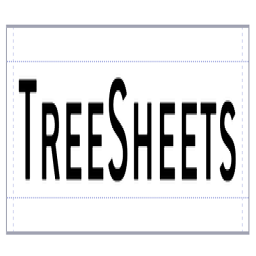
TreeSheets is a unique and revolutionary spreadsheet program that reinvents the usual tabular approach to data arrangement. TreeSheets, which breaks free from the confines of rows and columns, provides a visual and hierarchical manner of managing and structuring information.
TreeSheets is, at its core, a grid-based outliner that enables users to design elaborate, tree-like structures to organize data, ideas, and activities with remarkable freedom.
The finest free and open-source alternative to TreeSheets is Freeplane. Other applications like TreeSheets are Xmind, FreeMind, Notesnook, and EssentialPIM which are also excellent options.
Free Alternatives of TreeSheets:
Checkout some top-notch Alternatives for TreeSheets
1. Freeplane

Freeplane is a mind-mapping tool that is free and open source that allows users to develop, organize, and visualize their ideas, thoughts, and information. It’s based on the popular but now-defunct software FreeMind, although it’s been updated and offers additional features. Freeplane is available for various platforms, including Windows, macOS, and Linux, making it a helpful tool for multi-OS users.
♥ Key Features:
- Mind Mapping
- Node-Based Structure
- Customization
- Task Management
- Notes and Hyperlinks
- Filtering and Searching
- Export and Sharing
- Plugins and Add-ons
- Keyboard Shortcuts
- Open-Source and Cross-Platform
2. Xmind

XMind is a popular and feature-rich mind mapping and brainstorming program that may be used to visualize ideas, manage information, and improve creative thinking.
♥ Key Features:
- Cross-Platform Compatibility
- Multiple Editions:
- User-Friendly Interface
- Customization
- Task and Time Management
- Export and Import
- Templates and Clip Art
- Mind Mapping Software
- Sharing and Collaboration
- Cross-Platform Synchronization
- Integration
- Community and Support
Suggested For You: Free Alternatives of FreeMind
3. FreeMind

FreeMind is a free and open-source mind-mapping application that allows users to generate, visualize, and organize their ideas, thoughts, and information in a hierarchical and interconnected style. It is intended to assist users in brainstorming, planning, and structuring projects, tasks, or any other information they need to handle.
♥ Key Features:
- Simple to use graphical user interface for creating and altering mind maps.
- Export pictures, PDFs, and HTML for use in presentations or sharing.
- Themes for personalizing node forms and map layout.
- For your convenience, spell check and auto-save are available.
- Collaboration in networked spaces in real-time.
- Plugins for enhanced functionality and data extraction.
- Desktop program that is open source and lightweight.
4. Notesnook
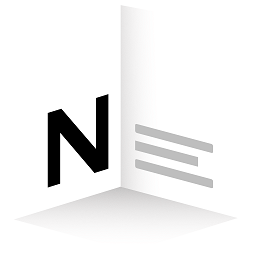
Notesnook is a free, open-source note-taking program for Windows, Linux, and macOS. It enables users to effortlessly organize, link, and retrieve notes.
♥ Key Features:
- Full-text search across all notes is really powerful.
- Markdown support allows for simple note formatting.
- Note cards in stacks can be reordered by dragging and dropping them.
- Navigation is made easier with keyboard shortcuts.
- Sync notes between devices using Dropbox or Nextcloud.
- Automatic daily notes function for keeping track of everyday tasks.
- The UI is lightweight and responsive.
5. EssentialPIM

EssentialPIM, which stands for Essential Personal Information Manager, is a popular and adaptable personal information management software that is meant to assist people and small organizations in efficiently managing and organizing their personal and professional data. It operates as a central repository for many forms of information, such as appointments, tasks, notes, contacts, emails, and so on.
♥ Key Features:
- Sync your calendar and contacts with Google, Outlook, and iCloud.
- Tasks and events that occur regularly
- Take note of the templates and formatting options.
- Contact groups and contact filtering
- Email client compatibility
- It is available for Windows, Linux, and Mac.
