A Quick Overview of Logseq:

Logseq is a dynamic knowledge management and note-taking program that has gained widespread notice for its novel approach to information organization. The concept of bi-directional linking is central to Logseq, allowing users to create meaningful links between their notes and thoughts.
The finest and open-source alternative to Logseq is Obsidian, It’s not Free. Other free alternatives like Logseq are Notion, Joplin, Evernote, and Notesnook which are also excellent options.
Free Alternatives of Logseq:
Checkout some top-notch Alternatives for Logseq
1. Obsidian

Obsidian is a comprehensive note-taking and knowledge management tool that allows users to organize, connect, and explore their notes and information in an efficient manner. It includes a number of features that make it a handy tool for both personal and professional use.
♥ Key Features:
- Daily notes & backlinking: Daily log files with backlinks to specific content for reflection and review: Create daily log files with backlinks to specific content for reflection and review.
- Templating: Use templating to ensure consistency between notes by using placeholders, preconfigured sections, and so on.
- Publishing plugin: Plugin for publishing websites, blogs, and documentation directly from connected Markdown notes.
- Search and glossary: Comprehensive indexing and search capabilities, as well as the ability to develop bespoke glossaries.
- Outlining and Zettlekasten: Kanban or outliner views are used to support fleeting, transient, and permanent notes.
- Themes and styling: There are numerous theming options and CSS styles for altering the appearance and feel.
- Community plugins: Hundreds of community plugins extend Obsidian in a variety of inventive ways, from task managers to reference managers.
- Simple text Markdown notes: Use Markdown syntax to create notes that are immediately searchable, shareable, and have limitless undo/redo.
- Linking and graph view: Use links to connect notes to build an interactive graph that can be viewed graphically.
2. Notion

Notion is an all-in-one, extremely versatile workspace, and productivity software that provides individuals and teams with a wide range of tools and capabilities for organizing, collaborating, and managing all aspects of work and personal life. It’s well-known for its versatility and flexibility, allowing users to create personalized databases, notes, project management boards, wikis, and more.
♥ Key Features:
- Flexible Workspace
- Notes and Documents
- Databases and Tables
- Templates
- Kanban Boards and Lists
- Collaboration
- Knowledge Base/Wiki
- Integration
- Cross-Platform
- Offline Access
- Customization
- Security and Permissions
Suggested For You: Free Alternatives of Pocket
3. Joplin

Joplin is an open-source note-taking and organization tool with a plethora of features meant to assist users in effectively capturing, organizing, and managing their notes, tasks, and information.
♥ Key Features:
- Portable notebooks: Take notes on many platforms and save them in encrypted notebooks as Markdown files.
- Note tagging: Use customizable tags to categorize and retrieve notes.
- Keep track of revision history: Keep track of content changes and the ability to revert back.
- Note searching: Full-text search and indexing across notebooks for fast access to information.
- Note linking: Use hyperlinks to connect notes within and externally for better organization.
- Note formatting: Rich Markdown formatting is supported, including headers, lists, graphics, and code blocks.
- Todo lists: Create lists to monitor tasks and activities, with priority, scheduling, and sorting capabilities.
- Synchronization: Automatic device synchronization via encrypted file-based sync or Joplin Server.
- Security: End-to-end encrypted notes are stored locally, and all communication with the sync server is secured.
- Plugins: For increased efficiency and customization, there are official plugins as well as community plugins.
- Offline availability: Notes can be changed when offline and synchronized later when connected again.
4. Evernote

Evernote is a popular and adaptable note-taking and organization program that has long been a mainstay in the productivity and information management arena. It’s intended to assist individuals and teams in capturing, organizing, and accessing a wide range of digital content, including basic text notes, online clippings, photographs, audio recordings, and more.
♥ Key Features:
- Note Creation
- Organization
- Cross-Platform Accessibility
- Web Clipping
- Synchronization
- Search and Tagging
- Document Scanning
- Note Sharing
- Web and Email Integration
- Offline Access
5. Notesnook
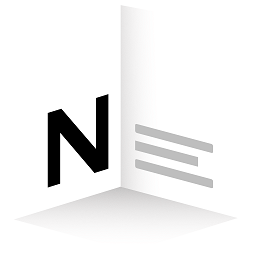
Notesnook is a free, open-source note-taking program for Windows, Linux, and macOS. It enables users to effortlessly organize, link, and retrieve notes.
♥ Key Features:
- Full-text search across all notes is really powerful.
- Markdown support allows for simple note formatting.
- Note cards in stacks can be reordered by dragging and dropping them.
- Navigation is made easier with keyboard shortcuts.
- Sync notes between devices using Dropbox or Nextcloud.
- Automatic daily notes function for keeping track of everyday tasks.
- The UI is lightweight and responsive.
