Overview of Pocket:
Pocket is a popular digital content-saving and management service that allows users to save articles, webpages, movies, and other online content to see later. Pocket, created by Read It Later, Inc., is an easy way to curate and retrieve internet content for enjoyment, research, or reference.
Pocket has grown in popularity as a tool for saving web articles, movies, or pages to read later, away from internet temptations. It strives to make content available on all devices.
The free version has all the basic features you need for bookmarking, organizing, tagging, and consuming content, but the $4.99 per month Premium Membership lets you save your content permanently, customize the reading experience, and more. If you are not able to buy the Premium version and don’t want to pay money, then there are many free alternatives available below.
Free Alternatives of Pocket:
Checkout some top-notch Alternatives for Pocket
1. Raindrop.io

Raindrop.io is a well-known web-based bookmark and content management platform that allows users to organize, save, and retrieve their favorite online resources such as webpages, articles, videos, and photographs. It offers a simple and visually appealing method of curating and managing digital content for personal and professional usage.
♥ Key Features:
- Organization: Users can organize bookmarks into collections and apply tags/filters for simple sorting and searching. Duplicates and broken links are also detected.
- Previews: Items can be previewed immediately within Raindrop without leaving the library. There is support for full-text articles, movies, and websites.
- Integration: The service interfaces with browsers, apps, Twitter, and YouTube to save bookmarks and favorites automatically. An API also enables more customized integration.
- Backups: Raindrop saves all saved content for future access, even if the source page is no longer available. Backups can be synced to Dropbox or Google Drive as well.
- Sharing: Individual collections can be shared publicly or privately with coworkers/family members through permissions.
- Accessibility: Bookmarks are accessible from any platform using Raindrop’s web, Windows, Mac, Linux, iOS, and Android apps and extensions.
- Premium features: Premium features such as unlimited storage, configurable reminders/notifications, batch processing, and so on are available in premium tiers ranging from free forever to paid forever.
2. Instapaper

Instapaper is a popular online service and smartphone app that allows users to save, read, and organize web articles and content for future use. Instapaper, created by Marco Arment and then bought by Pinterest, has matured into a useful tool for people looking to filter, clean, and improve their reading experience.
♥ Key Features:
- Bookmarking: Using the Instapaper bookmarklet or browser extensions, users may store information from any browser or device with a single click.
- Reading List: All items that have been saved appear in a personalized reading list that can be viewed from any device.
- Offline Reading: Articles and web pages can be read on devices that do not have an internet connection.
- Text formatting: When reading, the material reflows to fit any screen size without requiring horizontal scrolling.
- Sharing: Individual objects or entire folders can be privately shared with others in a readable format.
- Organization: Color-coded folders and lists can be used to arrange items for later retrieval.
- Searchable Text: The complete text of stored articles is indexed for full-text searches throughout the library.
- Integrations: The service is compatible with key programs and platforms such as Pocket, Apple apps, and popular browsers.
- Pricing: A free tier with advertising is available, as are premium memberships for additional functionality for $50 per year.
Suggested For You: Free Alternatives of EssentialPIM
3. ArchiveBox
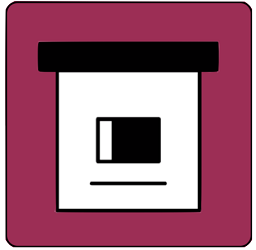
ArchiveBox is a web-based service and open-source command-line program for archiving and gathering web information from the internet. It is a complete solution for individuals and businesses interested in creating and maintaining local archives of websites, web pages, and online material.
♥ Key Features:
- Archiving: ArchiveBox searches webpages and saves snapshots of pages in a structured WARC file format over time.
- Organized Snapshots: Snapshots are cleanly arranged and provide metadata, previews, and time-series views of page changes.
- Search & Browsing: Full-text search throughout all archives, as well as browsing by domain, date, and other filters, are available.
- Self-Hosted: Users run ArchiveBox from their server or computer, retaining secure control over their archives.
- Open Source: Unlike closed services, open source software enables flexibility and transparency.
- Flexible Tools: Provides numerous interfaces for accessing archives, including a desktop program, command line tools, and a web UI.
- Scheduling: Automated archiving schedules can be arranged to archive evolving websites regularly.
- Integrations: Archive export to other archival repositories and digital preservation platforms is simple.
- Customizable: Containerized deployment and configuration features make it highly customizable.
- Lifetime Access: Archives are stored in standard formats to ensure long-term access independent of any particular software.
4. Memex
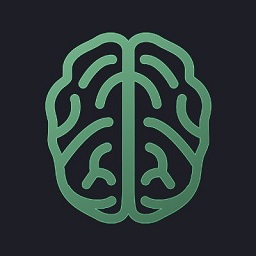
Memex is an online research and knowledge management tool. It is intended to assist users in saving, organizing, and retrieving information from their online activities, making web material easier to find and return. Memex focuses on making online research and personal knowledge management more efficient.
♥ Key Features:
- Conversation: Memex understands natural language and can hold talks with humans on a variety of themes. It tries to provide accurate and helpful answers to questions.
- Training: Memex is trained using a technique known as Constitutional AI, which aligns its interests with those of humans. It is not programmed to persuade or manipulate users.
- Knowledge: Memex’s expertise is derived from its training data and interactions. During use, it has no access to the internet or private databases.
- Transparency: Memex plainly defines itself as an AI and does not claim any human characteristics such as gender. It also explains its knowledge’s limitations.
- Privacy: Memex does not collect or keep any personally identifiable information about its users. All chats are held anonymously and are not linked to specific individuals.
- Safety: Memex is developed and taught to prevent potential problems such as aiding criminal behaviors, delivering unsubstantiated medical advice, or generating fraudulent material.
- Continuous learning: Anthropic continues to investigate how to enable AI systems like Memex to improve while adhering to constitutional norms of trustworthiness.
