An Overview of HandBrake

HandBrake is a versatile and open-source video transcoder that has established itself as a must-have tool for both video amateurs and pros. HandBrake is well-known for its ease of use and efficacy in converting video files from one format to another.
HandBrake provides a user-friendly interface to speed these processes, whether you need to compress huge video files for effective storage, convert videos for viewing on numerous devices, or fine-tune the encoding parameters for optimal quality.
The finest free and open-source alternative to HandBrake is FFmpeg. Other applications like HandBrake are Avidemux, Shutter Encoder, and File Converter which are also excellent options.
Free Alternatives of HandBrake:
Checkout some top-notch Alternatives of HandBrake
1. FFmpeg

FFmpeg is a sophisticated open-source software package that makes it easier to handle multimedia data, such as audio and video, in a variety of applications. Fabrice Bellard created FFmpeg, which is now maintained by a group of volunteers. FFmpeg is an abbreviation for “Fast Forward MPEG,” suggesting the program’s initial focus on MPEG video formats.
♥ Key Features:
- Codecs Support: It supports a wide range of audio/video codecs for encoding and decoding activities, including H.264, AAC, VP8, VP9, and Theora.
- Platforms: Compatible with Linux, Windows, macOS, BSD, Solaris, and a variety of other operating systems.
- Versatile tool: A versatile tool for video/audio conversion, streaming, metadata editing, image capture, and format switching.
- High Performance: Takes advantage of hardware acceleration for rapid GPU-based encoding and decoding.
- Command Line Interface (CLI): A powerful CLI enables advanced automation of media processes via scripts.
- Filters: A collection of video/audio filters for operations such as scaling, trimming, watermarking, and so on.
- Libraries: Because of its modular code libraries that can be readily combined, it serves as the backend for many programs.
- Open Standards: Supports WebM, Ogg, and Matroska standards, ensuring compatibility with all major platforms.
2. Avidemux
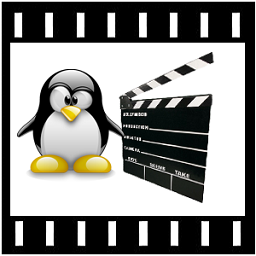
Avidemux is a free and open-source video editing application designed for basic video processing tasks. It is a small and simple program with rudimentary editing, filtering, and encoding features. Avidemux is available for Windows, macOS, and Linux and supports a wide range of video file formats.
♥ Key Features:
- Cutting and trimming: Splits, cuts, and removes portions from video files.
- Merging: The capacity to combine several video files into a single file.
- Cropping: This software allows you to crop video frames to a certain size or ratio.
- Filters: A variety of filters for processes such as deinterlacing, denoising, watermarking, and so on.
- Encoding: Capability to encode and convert videos to various formats and codecs.
- Presets: Built-in presets for tasks such as DVD authoring and YouTube uploading.
- Audio Support: You can change or delete individual audio tracks.
- Subtitles: External subtitle tracks can be added, removed, or modified.
- Simple GUI: A clean and intuitive interface necessitates little training.
- Metadata Editor: View and edit video characteristics such as title, artist, and so on.
Suggested For You: Free Alternatives of Adobe Premier Pro
3. Shutter Encoder

Shutter Encoder is a free and open-source video and audio transcoder with a full range of media encoding and conversion features.
♥ Key Features:
- Presets: Provides extensive presets for services such as YouTube, Facebook, and Vimeo.
- Hardware acceleration: Uses the GPU to accelerate H.264/HEVC encoding via NVENC, QSV, or AMD VCE.
- Batch processing: The ability to queue several files for automatic encoding.
- Audio/video filters: Options for adjusting filters such as resolution, framerate, deinterlacing, and so on.
- Multi-threading: The simultaneous processing of numerous CPU threads for improved performance.
- Thumbnail generation: The preset can generate thumbnail previews.
- Extensive formats support: Support for a wide range of formats, including H.264, HEVC, VP9, ProRes, AAC, and AC3.
- Log files: Detailed encoding logs used for debugging.
- Portable: Runs off removable media without the need for installation.
- Lightweight: Uses few system resources for simple to complicated encoding jobs.
4. File Converter

File Converter is a free and open-source file conversion utility for Windows, Linux, and macOS. It offers a simple interface for converting between numerous multimedia file formats.
♥ Key Features:
- File Formats Supported: It can convert between music formats such as MP3, WAV, FLAC, and OGG and video formats such as AVI, MP4, MOV, and MKV.
- Batch Processing: The ability to combine numerous files for automatic bulk conversion.
- Presets: There are common presets available for activities such as ripping CDs to MP3, transcoding videos for smartphones, and so on.
- Hardware Acceleration: Uses the GPU on supported computers for hardware–accelerated rapid video encoding.
- Metadata Support: Most metadata, such as title, artist, and so on, are kept during conversion.
- Lightweight: Small installation size and low system resource consumption.
- Portable Version: This can be run directly from portable storage without the need for installation.
- Intuitive User Interface: A simple drag-and-drop interface for novice to advanced users.
