Overview of Avidemux
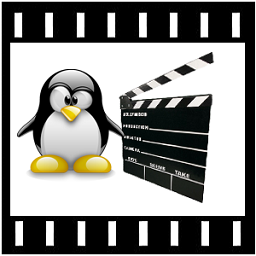
Avidemux is a versatile and easy-to-use video editing and processing program that appeals to both novice and professional users. Avidemux, known for its ease of use and performance, provides an easy platform for editing, filtering, and converting video files.
Avidemux supports a wide range of file types, including popular ones like AVI, MP4, and MKV, and allows for seamless editing without the need for substantial technical knowledge.
The finest free and open-source alternative to Avidemux is HandBrake. Other applications like Avidemux are Kdenlive, DaVinci Resolve, Shotcut, and OpenShot which are also excellent options.
Top Best Alternatives of Avidemux:
Checkout some top-notch Alternatives for Avidemux
1. HandBrake

HandBrake is a famous open-source video transcoder that allows users to transform video files between formats. It is a versatile and powerful program that accepts a variety of input formats and generates output files that are compatible with a variety of devices and platforms.
♥ Key Features:
- Cross-Platform Compatibility
- Input Format Support
- Output Presets
- Customization Options
- Batch Processing
- Subtitle and Chapter Support
- Graphical User Interface (GUI) and Command-Line Interface (CLI):
- Constant Development
2. Kdenlive

Kdenlive is a well-known open-source video editing program that is suitable for both novice and experienced editors. It is well-known for providing a wide range of video editing features as well as an easy-to-use user interface. Kdenlive has increased in popularity as a result of its combination of ease of use and powerful video editing skills.
♥ Key Features:
- Clip insertion and clip trimming tool with a timeline interface.
- A wide range of music, video, and image formats are supported.
- The layout includes changeable panels and timeframes.
- Overlay, transitions, and color correction are all real-time effects.
- Timeline with many tracks for layered audio and video.
- Maker of titles with captions and animated text
- Powerful programs for sophisticated audio mixing and composition
Suggested For You: Free Alternatives of Blender
3. DaVinci Resolve

DaVinci Resolve is a comprehensive and well-regarded professional software suite for color grading, visual effects, audio post-production, and video editing. It has gained popularity among independent filmmakers and content producers, as well as in the film and television sectors, because of its powerful features, adaptability, and accessibility.
♥ Key Features:
- Video editing
- Color Correction and Grading
- Visual Effects (VFX)
- Fusion Integration
- Fairlight Audio
- Export and Delivery
- Hardware Control
- Free and Paid Versions
4. Shotcut
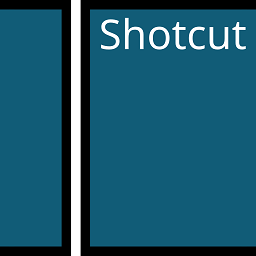
Shotcut is a free, open-source, cross-platform video editing tool with extensive video editing, filtering, and encoding capabilities. It is designed for both new and professional video editors, with a flexible and user-friendly interface. It also has a variety of powerful features.
♥ Key Features:
- In terms of usage, it is entirely unrestricted.
- A portable, lightweight software is available for low-end PCs.
- The developer community is constantly adding new features and upgrades.
- suitable for basic to advanced film editing needs
- useful for on-the-fly editing or learning the principles
- Open format project files for easy collaboration
5. OpenShot

OpenShot is a user-friendly, open-source video editing program that offers video artists of all skill levels a free and accessible solution. It is renowned for being straightforward, cross-platform compatible, and offering a number of fundamental video editing features.
♥ Key Features
- Drag-and-drop editing with a straightforward timeline interface
- Popular media formats like MP4, AVI, and MOV are supported, among others.
- Simple video and audio segment cutting, joining, and reordering
- Transitions, credits, titles, and visual effects are all built-in.
- Real-time playback and fluid operations Video in 4K resolution
- The inclusion of background music and sound effect
- Customization of YouTube, DVD, and other output formats
