What is Grass Valley EDIUS Pro?

Grass Valley EDIUS Pro is a professional video editing software program developed by Grass Valley Company, a company specializing in broadcast and professional video solutions. For video editors, producers, and broadcasters, EDIUS Pro offers a full range of tools for post-production and video editing.
With its simple multi-camera editing features, EDIUS Pro makes the process easier for editors working with multi-camera video. It streamlines the production of professional and interesting video content by enabling synchronization and seamless changeover between various camera viewpoints. The software’s capabilities extend beyond only video and include audio as well.
Grass Valley EDIUS Pro provides a wealth of effects, transitions, and titling capabilities for the creative process. With the help of this library, editors can give their work a little more polish. The software offers the creative toolkit required to make your videos stand out, from tasteful transitions to arresting titles and graphics.
The robust toolkit makes Grass Valley EDIUS Pro extremely scalable. Users can personalize their workspaces and build macros and shortcuts. For different project kinds, thousands of presets from Grass Valley and the user community serve as starting points. Through the EDIUS Neo and EDIUS Motion Graphics add-ons, an additional license also makes it possible to use advanced features like 3D compositing, motion graphics, and visual effects.
The finest free and open-source alternative to Grass Valley EDIUS Pro is Kdenlive. Other applications like Grass Valley EDIUS Pro are DaVinci Resolve, Avidemux, Shotcut, and OpenShot which are also excellent options.
Free Alternatives of Grass Valley EDIUS Pro:
If you are a Freebie then you might like the Free Alternatives of “Grass Valley EDIUS Pro”
1. DaVinci Resolve

Blackmagic Design’s DaVinci Resolve is a complete and well-respected professional software suite for color grading, visual effects, audio post-production, and video editing. Because of its potent features, adaptability, and accessibility, it has grown in favor among independent filmmakers and content producers as well as in the film and television industries.
♥ Key Features:
- Video editing: DaVinci Resolve is a capable, user-friendly non-linear video editing platform.
- Color Correction and Grading: DaVinci Resolve’s top-notch color correction and grading tools are one of its most notable features. It has sophisticated color grading features and can handle High Dynamic Range (HDR) footage.
- Visual Effects (VFX): DaVinci Resolve has a robust visual effects panel that enables users to design and composite effects, animations, and graphics within the program.
- Fusion Integration: Blackmagic Design’s node-based compositing and visual effects program Fusion is integrated into DaVinci Resolve.
- Fairlight Audio: Professional-caliber audio editing and mixing features are included in DaVinci Resolve’s Fairlight audio panel.
- Export and Delivery: The software offers a wide range of export and delivery options, enabling users to export their projects in several file types and codecs appropriate for broadcasting, web streaming, and other distribution platforms.
- Hardware Control: DaVinci Resolve is compatible with a number of hardware control surfaces, including those made by Blackmagic Design, for users who prefer tactile control.
- Free and Paid Versions: DaVinci Resolve has both a free and a premium version.
2. Avidemux
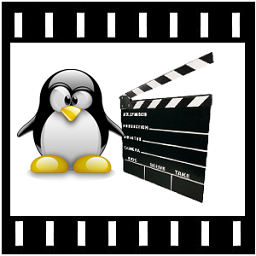
Avidemux is a crucial tool for chopping, filtering, and converting video files and provides lightweight and user-friendly video editing and processing. It is available to a wide variety of users thanks to its open-source design and cross-platform compatibility, especially for those seeking an easy-to-use program at a reasonable price for their minimal video editing requirements.
♥ Key Features:
- Simple timeline interface for clip joining and simple clip cutting
- Tools for splitting and trimming for fine edits
- Filters for cropping, rotating, and flipping videos
- Tools for audio filters like normalizing, fading, and envelopes.
- Support for widely used file types such as AVI, MP4, MKV, DVD/VCD, etc.
- Minimum system requirements and a small installation size
- Completely unrestricted and without charge
- Software that is small and works with low-powered devices
- Useful for simple tasks like file conversion or reformatting
- Running a portable program from a removable medium
- Produced actively by the open-source community
- An excellent resource for learning the fundamentals of video editing
Suggested For You: Free Alternatives of Vegas Pro
3. Shotcut

Shotcut is a free, open-source, cross-platform video editing program with a large feature set for video editing, filtering, and encoding. With a flexible and user-friendly interface, it is made for both inexperienced users and more seasoned video editors. It also includes a number of potent features.
♥ Key Features:
- completely unrestricted in terms of usage
- On low-end PCs, a portable, lightweight program is available.
- The developer community continuously adds upgrades and new features.
- appropriate for demands in beginner to advanced video editing
- helpful for editing on the fly or learning the fundamentals
- Project files in an open format for simple collaboration
4. Kdenlive

Kdenlive is a well-known open-source video editing program made for both amateur and expert editors. It is renowned for offering a variety of video editing features and having an intuitive user interface. Due to its mix of simplicity of use and potent video editing capabilities, Kdenlive has grown in popularity.
♥ Key Features:
- Timeline-based editing tool for clip placement and clip trimming
- Support for a wide variety of audio, video, and picture formats
- Changeable panels and timelines in the layout
- Real-time effects like overlay, transitions, and color correction
- Timeline with several tracks for layered audio and video tracks
- Title maker with captions and animated text
- Powerful programs for sophisticated audio mixing and composition
5. OpenShot

OpenShot is a user-friendly, open-source video editing program that offers video artists of all skill levels a free and accessible solution. It is renowned for being straightforward, cross-platform compatible, and offering a number of fundamental video editing features.
♥ Key Features:
- Drag-and-drop editing with a simple timeline interface
- Support for popular media formats like MP4, AVI, and MOV, among others
- Simple cutting, connecting, and rearranging of video and audio segments
- Built-in transitions, credits, titles, and visual effects
- Playback in real–time and fluid operations Video in 4K
- The choice of including background music and sound effects
- YouTube, DVD, and other output customization
