An Overview of CINEMA 4D

CINEMA 4D is a 3D modeling and animation powerhouse known for its user-friendly interface and comprehensive feature set. CINEMA 4D, created by Maxon, enables artists and designers to bring their concepts to life with remarkable ease.
The modular design of the program, which consists of numerous specialized modules, offers flexibility and scalability for a wide range of applications. CINEMA 4D unifies all components of the 3D development process, from modeling and texturing to animation and rendering.
The finest and open-source alternative to CINEMA 4D is Blender, It’s not Free. Other free alternatives like CINEMA 4D are Sketchup, Sketchfab, Bforartists, and Spline which are also excellent options.
Free Alternatives of CINEMA 4D:
Checkout some top-notch Alternatives of CINEMA 4D
1. Blender

Blender is a free and open-source 3D graphics program created by the blender.org team, specializing in modeling, animation, compositing and motion tracking, video editing, and game creation. It is considered an ideal tool for graphic designers and 3D artists who need advanced tools such as rendering, shading, particle simulation, animating, and rigging.
♥ Key Features:
- Rendering: Cycles, a top-notch production path tracer, helps you produce stunning graphics.
- Sculpting: The power and flexibility needed at various phases of the digital production process are provided by digital sculpting tools.
- Modeling: Sculpting, retopology, modeling, curves. Blender’s modeling toolset is extensive.
- Animation & Rigging: Blender, which was created for animation, is utilized in critically acclaimed shorts and features.
- VFX: You can “correct it in the post,” using techniques like camera and object motion tracking, masking, and compositing.
- Simulation: Blender has strong simulation tools and includes libraries that are industry standards, such as Bullet and MantaFlow.
- Scripting: Every tool has a robust Python API that allows for scripting and customization.
- Interface: Blender’s UI, window layout, and shortcuts can all be fully changed because of its unique architecture.
2. SketchUp

SketchUp is a 3D modeling software that is extensively used in architectural design, interior design, civil and mechanical engineering, film and video game design, and other fields. It was created by @Last Software and was acquired by Google in 2006, before becoming a part of Trimble Inc. in 2012.
♥ Key Features:
- Architectural design, civil engineering, 3D printing, virtual reality, and other applications.
- A simple interface that allows both pros and beginners to simply build 3D models.
- Based on constructive solid geometry, it has a distinct “modeling” concept. Simple 3D primitives are used to create models.
- Measurement and dimension tools are provided to ensure accuracy when designing real-world structures and things.
- Drag-and-drop component library with doors, windows, trees, and automobiles, among other things.
- File formats supported include SKP, FBX, OBJ, and DXF for easy interchange with other CAD software.
- Layout mode is used to create 2D floor plans, elevations, and sections.
- The Dynamic Components feature enables the creation of parametric families of linked items.
- SketchUp models can be seen online with a web browser plug-in.
- Twilight Render and other rendering plugins create photorealistic visuals from models.
- 3D Warehouse is an online library where you may search and add models created by others.
- There are both free and paid professional subscriptions available.
Suggested For You: Free Alternatives of HandBrake
3. Sketchfab
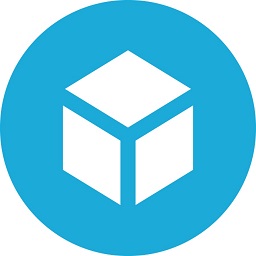
Sketchfab is an online platform and community dedicated to the sharing, discovery, and enjoyment of 3D material.
♥ Key Features:
- With over 4 million uploads, it has one of the largest online 3D model libraries.
- Sketchfab publishes 3D models in several file formats such as OBJ, glTF, STL, and USD for embedding, downloading, and purchasing.
- Models can be viewed directly in a web browser utilizing HTML5 WebGL capability, without the need for a plugin.
- The platform includes tools for annotating, measuring, and customizing 3D scene rendering.
- To demonstrate 3D work online, models can be integrated on websites, blogs, and portfolios.
- Creators may present their work using advanced capabilities such as VR/AR compatibility, animations, and materials.
- Users can like, follow, comment, and cooperate with others on live models.
- Commercial plans are available for professional creators who want to sell bespoke models and scenarios.
- APIs for integrating 3D material into other apps and games are available.
- Community gatherings were organized to share, discuss, and find inspiration for 3D artwork.
4. Bforartists

Bforartists is a free and open-source 3D computer graphics software that is similar to Blender and focuses on giving a user-friendly and intuitive interface. It’s intended to make the difficult world of 3D modeling and animation more approachable to artists.
♥ Key Features:
- 3D modeling, sculpting, animation, rendering, compositing, and editing are all possible.
- Provides a feature set similar to Blender, including tools for UV unwrapping, rigging, deforming, and so on.
- Based on Blender and designed with usability, versatility, and performance in mind.
- For efficient workflow, an intuitive interface with workspace customization possibilities is provided.
- Real-time PBR (Physically Based Rendering) viewport for previewing materials and lighting.
- File types supported for exchange include FBX, OBJ, STL, and Alembic.
- Sketching/drawing directly into 3D geometry with a grease pencil.
- Curve editor, timeline, shape keys, and constraints are animation tools.
- Modifier stack system for non-destructive object property editing.
- Shader creation using a node-based material and compositor framework.
- A large add-on library for specialized jobs like rigging, UVing, and so on.
- Python scripting increases its functionality for bespoke processes.
5. Spline

Spline is a free 3D design software that allows for real-time collaboration to create web-based interactive experiences. Spline demonstrates that it is a capable free/open alternative for 3D character animation and motion design workflows.
♥ Key Features:
- Character animation, motion graphics, and visual effects work are all done with it.
- Character rigging and animation using skeletons is his specialty.
- Workflow is comparable to industry standard software such as Maya or Blender.
- Keyframe editing and motion drawing are made easier with an intuitive timeline.
- A hierarchy panel is used to adjust rigged characters’ parent–child relationships.
- Skeletal animation system with IK solution, constraints, and other features.
- Curve editor helps fine-tune animation curves for smoother movements.
- Skeleton and skinning tools for character rigging.
- Material shaders are used to create textured 3D models and lighting setups.
- Viewport in real time for animation playback and performance monitoring.
- Plugins for extras such as facial animation, particle systems, and cameras are available.
- To generate the final animation frames, a batch rendering engine is used.
- Lightweight and designed with experienced animators in mind.
