An Overview of Affinity Designer

Affinity Designer is more than simply a piece of software, it’s a creative haven for anyone who is passionate about graphic design. It’s a game-changer. Worldwide, designers and artists are genuinely enthralled by Serif’s vector graphic creation tool. Affinity Designer is a flexible option for novices and seasoned pros alike because of its strength, affordability, and accessibility.
Your design process will also be more efficient with Affinity Designer. Layer effects and adjustment layers are two examples of non-destructive editing capabilities that let you experiment and make changes without fear of erasing your original work. The software facilitates easy collaboration with other designers by supporting a large range of file types, such as SVG, AI, EPS, and PDF.
The finest free and open-source alternative to Affinity Designer is Inkscape. Other applications like Affinity Designer are Adobe Photoshop, Sketch, Photopea, and CorelDRAW Graphic Suite which are also excellent options.
Free Alternatives of Affinity Designer:
Checkout some top-notch Alternatives of Affinity Designer
1. Inkscape

Inkscape is a free and open-source vector graphics editor for producing and modifying vector images. Its success has been fueled by its vibrant developer community, a wealth of functionality, and intuitive UI. It is compatible with a number of operating systems, including Windows, macOS, and Linux.
♥ Key Features:
- Vector Graphics Editor
- Open-Source
- User-Friendly Interface
- Vector Drawing Tools
- Layers and Objects
- File Compatibility
- Advanced Features
- Extensions and Plugins
- Multi-Language Support
- Educational Resources.
2. Adobe Photoshop

Adobe Photoshop is the clear heavyweight champion when it comes to picture editing software. There are no limits to your ideas in this creative playground. Photoshop is the only program that can be used for anything from picture retouching to creating complex digital art. It empowers both novices and experts with its user-friendly interface and plethora of strong tools and functions.
♥ Key Features:
- Layer Magic: Photoshop’s layer system gives you unparalleled precision when it comes to stacking, blending, and manipulating objects in your composition.
- Non-Destructive Editing: You can edit an image without changing it irreversibly.
- Vast Brush Library: Photoshop is a digital painter’s and illustrator’s dream come true because of its vast and adaptable brush library.
- Content-Aware Tools: The Content-Aware Move and Fill tools resemble magic wands in their design.
- 3D and animation: A 3D workspace allows you to create and manipulate 3D objects.
- Smart Selection Tools: Photoshop has accurate selection tools, such as the Magnetic Lasso and Pen tool, that let you isolate and work with precise areas of an image.
- Camera RAW Editing: Before you even begin editing in Photoshop, you can analyze and improve your raw photographs using its powerful Camera RAW editor. For photographers, this is crucial.
- Vector Graphics: You may work with text that has vector features and build vector forms thanks to its powerful vector capabilities.
- Cloud Integration: Teamwork is now easier than ever thanks to Adobe Creative Cloud, which allows you to access and sync your projects across devices and communicate with others in real-time.
- AI and Machine Learning: For improved picture manipulation and style transfer, Photoshop now includes AI and Machine Learning capabilities like “Neural Filters.”
- Integration with Other Adobe Tools: It works in unison with Illustrator and InDesign, among other Adobe Creative Cloud apps, to provide a fluid, networked design process.
Suggested For You: Free Alternatives of CorelDRAW Graphics Suite
3. Photopea

Photopea is an online graphic design and image editing program created by Ivan Kuckir. Given that it has many of the same features and functionalities as Adobe Photoshop, it is frequently promoted as a free substitute.
♥ Key Features:
- Offers a non-destructive editing process that includes adjustment layers, blend modes, layer masks, and layer support.
- It has an effects library containing styles, distortion, sharpening, and blur filters. also includes adjustment panels.
- Support for raster file types, including WebP, PSD, TIFF, JPEG, and PNG. The online editor allows for file exporting.
- Has tools for precise selection, including a marquee, lasso, and magic wand.
- Extra tools for palette support, color picker, brush designs, forms, and type.
- Free for both private and business use.
- Simple online substitute for basic photo editing requirements. well-liked for both teaching and prototyping.
4. Sketch
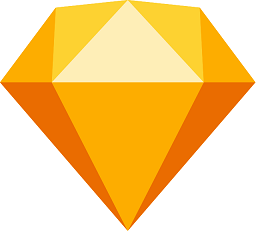
Sketch is a digital canvas that allows for endless creativity. Both seasoned pros and budding artists can benefit from this adaptable design tool. Sketch’s feature-rich UI and easy design make it an ideal tool for creating beautiful graphics, user interfaces, and web designs.
♥ Key Features:
- Vector-Based Design
- Symbols and Shared Styles
- Artboard Templates
- Plugins Ecosystem
- Intuitive Interface
- Export Options
- Grids and Guides
- Prototyping
- Vector Editing Tools
- Community Support
- Real-Time Collaboration
- Version History
5. CorelDRAW Graphics Suite
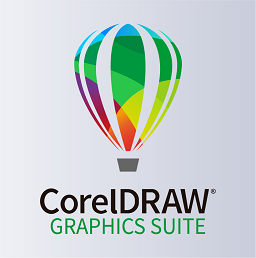
CorelDRAW Graphics Suite is a flexible and potent tool for page layout, graphic design, and illustration. It offers a complete solution for creating, modifying, and organizing diverse kinds of visual information, catering to a broad spectrum of creative professions. It’s a great option for both novice and seasoned designers because of its rich feature set and user-friendly interface.
♥ Key Features:
- Mastery of Vector Graphics: CorelDRAW is a powerful tool for producing vector graphics, which lets you create layouts, illustrations, and logos that are always clean and clear no matter how big or small.
- Multi-Monitor Support: It improves your workspace and productivity by enabling you to work fluidly across several monitors.
- LiveSketch Tool: The LiveSketch tool, exclusive to CorelDRAW, allows you to sketch freely and instantly turns your drawings into accurate vector curves.
- Tools for Artificial Intelligence (AI): CorelDRAW uses AI to provide features like image tracing (PowerTRACE) and machine learning-based design optimization recommendations.
- Support for Variable Fonts: It allows you to customize typography with unprecedented flexibility.
- Page Layout Capabilities: Offering sophisticated page layout tools for making brochures, flyers, and other materials, CorelDRAW extends beyond vector graphics.
- RAW Photo Support: Importing and editing RAW image files is a convenient feature that is particularly helpful for photographers.
- Features for 3D and Augmented Reality (AR): CorelDRAW is future-ready since it lets you work on AR projects and create 3D designs.
- Animation and Interactivity: You can add animations and make interactive designs for digital and web media.
- Wide-ranging File Compatibility: You can work with files from other design applications because it supports a variety of file formats.
- Integrated Collaboration Tools: CorelDRAW offers real-time annotation on design files and cloud storage to enable collaboration.
