An Overview of Adobe Photoshop

Adobe Photoshop is a unique program that has completely changed the meaning of creativity and visual storytelling in the world of digital imaging. With Adobe Photoshop, visual artists, photographers, designers, and enthusiasts may now create amazing visual works of art. With its unmatched array of tools—from simple retouching to sophisticated 3D rendering—users can edit, refine, and modify photos with never-before-seen accuracy.
Adobe Photoshop provides unmatched flexibility. Strong filters and effects turn inanimate objects into dynamic works of visual magic. Elements are kept immaculately arranged for limitless modification using layers. Dedicated practitioners dedicate their lives to developing hidden talents such as Morphology, Vector Drawing, and Content-Aware tools, even though the learning curve might be intimidating. Basically, Adobe Photoshop is not free. It gives you a 7-Days free trial. After a trial expiration, you will have to buy a premium subscription which costs you around 20.99$/mo.
The finest free and open-source alternative to Adobe Photoshop is GIMP. Other applications like Adobe Photoshop are Affinity Photo, Krita, Photopea, and Paint.NET which are also excellent options.
Free Alternatives of Adobe Photoshop:
Checkout some top-notch Alternatives of Adobe Photoshop
1. GIMP

GIMP which stands for ”GNU Image Manipulation Program” is an open-source and robust raster graphics editor. Accessible on multiple operating systems, such as Windows, macOS, and Linux, it is a well-liked substitute for expensive picture editing software like Adobe Photoshop.
♥ Key Features:
- Free and Open-Source
- Versatile Tools
- Extensible
- Cross-Platform Compatibility
- Regular Updates
- Community Support
- File Format Support
2. Affinity Photo

Affinity Photo is Professional-grade raster graphics editing software created by Serif Ltd. Designed to rival Adobe Photoshop directly, it provides a plethora of capabilities for photographers, digital artists, and graphic designers.
♥ Key Features:
- Layered editing, RAW support, selection tools, adjustment layers, masks, blend modes, tableted support, and more are some of the important features.
- Large photo files may be easily managed, even on low-end systems, thanks to tools that are tuned for speed and memory efficiency.
- With advanced controls for lens corrections, white balance, exposure, and other features, users can process RAW photos.
- Patch, dodge, burn, healing brush, and content-aware fill are retouching tools that allow for exact changes.
- Painting and artistic retouching are made possible by the pressure sensitivity of graphics tablets and brushes.
- Using presets, and templates allows users to automatically process many photographs at once.
- There are flexible export choices for creating animated GIFs, printing, and the web.
- At a significantly lower cost than Photoshop, Affinity Photo provides professional features and an interface that is similar.
Suggested For You: Free Alternatives of Sketch (Software)
3. Krita

Krita is an open-source, highly capable digital painting and drawing program made for graphic designers, artists, and illustrators. It is well known for its broad feature set and accessibility, and it stands out as a well-liked substitute for expensive programs like Adobe Photoshop and Corel Painter.
♥ Key Features:
- Customizable Brushes: Krita offers a huge variety of realistic brush types with complete customization capabilities, including flow, opacity, and size. This features texture-copying mimic brushes.
- Layers: To facilitate piece composition, Krita has a non-destructive layered workspace similar to Photoshop.
- Filters & Effects: To improve your work, use a variety of built-in filters to add shadows, glows, smudges, and more.
- Perspective Grids: A useful tool for building environments with linear perspective is a perspective grid.
- Animation Tools: With Krita, you can easily create both classic and pixel animation frames.
- Customizable Interface: For the best workflow, completely alter your panels, tools, canvas, and more.
4. Photopea

Photopea is an online graphic design and image editing program created by Ivan Kuckir. Given that it has many of the same features and functionalities as Adobe Photoshop, it is frequently promoted as a free substitute.
♥ Key Features:
- Offers a non-destructive editing process that includes adjustment layers, blend modes, layer masks, and layer support.
- It has an effects library containing styles, distortion, sharpening, and blur filters. also includes adjustment panels.
- Support for raster file types, including WebP, PSD, TIFF, JPEG, and PNG. The online editor allows for file exporting.
- Has tools for precise selection, including a marquee, lasso, and magic wand.
- Extra tools for palette support, color picker, brush designs, forms, and type.
- Free for both private and business use.
- Simple online substitute for basic photo editing requirements. well-liked for both teaching and prototyping.
5. Paint.Net
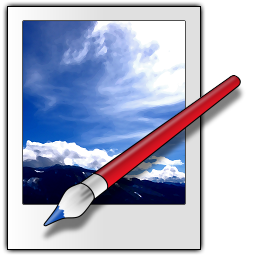
Paint.NET is a well-liked and intuitive raster graphics editor that offers an extensive toolkit for editing and manipulating images. Over time, Paint.NET—which was first created to replace the rudimentary Microsoft Paint application—has developed into a more advanced and functional image editor. It is a fantastic option for both inexperienced and seasoned users because to its extensive feature set and well-known ease of use.
♥ Key Features:
- User-Friendly Interface: Paint.NET has a simple, intuitive user interface that makes it simple for users to rapidly understand all of its functions.
- Layer Support: Paint.NET has layer support, allowing users to manipulate layers to build intricate compositions, add a variety of effects, and make non-destructive picture editing.
- Tools for Selection and Masking: The program offers a number of selection tools that let users focus on and isolate particular regions of an image, such as a magic wand, lasso, and basic shapes.
- Image Editing Tools: Painting and drawing tools, gradient fills, text tools, and transformation options like scaling, rotating, and cropping are just a few of the many image-altering capabilities that Paint.NET offers.
- Effects and Filters: To enhance and manipulate photographs, the application comes with a number of built–in effects and filters.
- Plugins & Expandability: Paint.NET features an extensible plugin system that lets users add more features to the program.
- History and Undo Support: The History panel allows users to keep track of and reverse several changes.
- Community and lessons: There is a vibrant online community for Paint.NET where members exchange advice, plugins, and lessons.
- Cost: There is no cost to download or use Paint.NET. Although it isn’t free, it provides a free substitute for expensive picture editing programs.
