What is Sublime Text?

Sublime Text is a versatile and powerful text editor that has gained immense popularity among developers, writers, and anyone who works extensively with text files. Developed by Sublime HQ, this cross-platform software boasts a sleek and intuitive user interface that allows for seamless navigation and efficient coding.
The finest free and open-source alternative to Sublime Text is VS Code. Other applications like Sublime Text are Atom, Vim, and Notepad++ which are also excellent options.
5 Best Sublime Text Alternatives:
Checkout some top-notch Alternatives for “Sublime Text“
1. Visual Studio Code
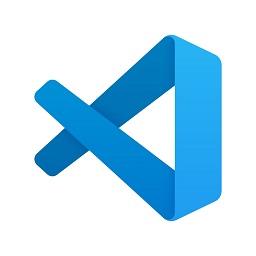
Visual Studio Code, commonly known as VS Code, is a robust, open-source code editor developed by Microsoft. It’s renowned for its powerful IntelliSense code completion, extensive extension marketplace, and seamless integration with Git and other version control systems.
♥ Key Features:
- IntelliSense: Visual Studio Code’s IntelliSense feature provides smart code completion, parameter hints, and code suggestions based on variable types, function definitions, and imported modules. This intelligent assistance significantly improves coding efficiency and reduces errors.
- Integrated Terminal: Developers can access a fully-featured terminal directly within Visual Studio Code, allowing them to run commands, launch external tools, and manage version control without leaving the editor. This integration streamlines workflows and enhances productivity.
- Debugging: Visual Studio Code offers robust debugging capabilities for a wide range of programming languages, including JavaScript, Python, C++, and more. Developers can set breakpoints, step through code, inspect variables, and diagnose issues with ease.
- Git Integration: Visual Studio Code seamlessly integrates with Git, providing a built-in source control management system. Developers can commit changes, push to remote repositories, and resolve merge conflicts without leaving the editor.
- Extensive Extension Ecosystem: With a vast array of extensions available, developers can customize and enhance Visual Studio Code’s functionality to suit their specific needs. Extensions can add new languages, themes, debuggers, tools, and much more, enabling a truly personalized coding experience.
- Lightweight and Cross-Platform: Visual Studio Code is designed to be lightweight and highly performant, even when working with large codebases. Additionally, it is available for Windows, macOS, and Linux, ensuring a consistent experience across different operating systems.
- Live Share: Visual Studio Code’s Live Share feature enables real-time collaboration, allowing developers to share their coding sessions, follow along, and jointly edit code. This feature facilitates pair programming, code reviews, and remote mentoring.
2. Atom
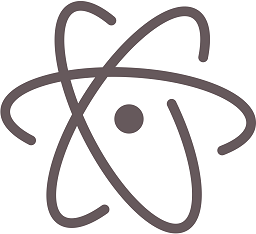
Developed by GitHub, Atom is an open-source code editor known for its high level of customizability. With a built-in package manager and a wide array of themes and plugins, Atom empowers developers to tailor their editing environment to their exact preferences.
♥ Key Features:
- Hackable at the Core: Atom is built on web technologies like JavaScript, HTML, and CSS, making it highly customizable and extensible. Developers can dive into the core of the editor and modify or create new functionality using the same technologies they’re familiar with.
- Extensive Package Ecosystem: Atom’s package ecosystem is vast, with thousands of packages available for installation. These packages can add new features, themes, language support, and various tools, allowing developers to tailor Atom to their specific needs and workflows.
- Built-in Git Integration: Atom seamlessly integrates with Git, providing a comprehensive set of features for version control directly within the editor. Developers can stage, commit, push, pull, and resolve merge conflicts without leaving the Atom environment.
- Teletype for Collaborative Coding: Atom’s Teletype feature enables real-time collaborative coding sessions, where multiple developers can share a workspace, edit code simultaneously, and communicate through built-in messaging and video chat.
- Cross-Platform Availability: Atom is available for Windows, macOS, and Linux, ensuring a consistent experience across different operating systems. This cross-platform compatibility makes it a versatile choice for development teams working in diverse environments.
- File System Watching: Atom’s file system watching feature automatically detects changes made to files outside of the editor and updates the editor accordingly, ensuring that developers are always working with the latest version of their code.
- Smart Autocomplete: Atom’s autocomplete feature intelligently suggests code snippets, variable names, and function signatures based on the context of the code being written. This feature can significantly improve coding efficiency and reduce errors.
- Multiple Pane Support: Atom allows developers to split the editor into multiple panes, enabling them to work on multiple files simultaneously or view different parts of the same file side by side.
3. Vim

Vim, short for Vi Improved, is a text editor with a strong following among seasoned developers. It’s hailed for its efficiency, as it allows users to navigate and edit code without ever lifting their hands from the keyboard. Vim’s modal editing style can be an acquired taste but offers unparalleled speed once mastered.
♥ Key Features:
- Modal Editing: Vim’s modal editing paradigm, which separates editing modes from navigation modes, is one of its most distinctive features. This approach allows for efficient text manipulation and navigation through a rich set of keyboard shortcuts, minimizing the need for mouse or cursor movements.
- Extensible with Plugins and Scripts: Vim’s functionality can be extended through a vast ecosystem of plugins and scripts written in Vim’s scripting language, Vimscript. These plugins can add features like code completion, syntax highlighting, file management, and more, tailoring Vim to specific development workflows.
- Macros and Recording: Vim’s ability to record and playback complex sequences of commands as macros is a powerful productivity tool. Developers can automate repetitive tasks, apply complex transformations, or create custom operations by recording and replaying macros.
- Split Window and Buffer Management: Vim excels at managing multiple files and code segments simultaneously. Its split window functionality allows developers to view and edit multiple files side by side, while its buffer management system enables efficient switching between open files.
- Powerful Search and Substitution: Vim’s search and substitution capabilities are incredibly powerful, offering advanced regex support and the ability to perform complex find-and-replace operations across multiple files or entire projects.
- Comprehensive Integration with External Tools: Vim integrates seamlessly with a wide range of external tools, such as compilers, debuggers, version control systems, and build tools. This integration allows developers to perform various development tasks without leaving Vim’s familiar environment.
- Steep Learning Curve, but Unmatched Efficiency: While Vim is known for its steep learning curve, mastering its modal editing and keyboard-driven approach can lead to unmatched efficiency and productivity. Experienced Vim users can perform complex editing tasks with lightning speed and minimal effort.
- Cross-Platform and Lightweight: Vim is available on virtually every operating system and is remarkably lightweight, making it a versatile choice for developers working on various platforms or with limited system resources.
4. Notepad++
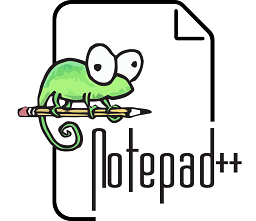
Notepad++ is a free, open-source code editor tailored for Windows users. It’s known for its speed and resource efficiency, making it an excellent choice for those working on less powerful machines. Despite its simplicity, Notepad++ offers a range of powerful features through its extensive plugin ecosystem.
♥ Key Features:
- Extensive Language Support
- Tabbed Interface
- Powerful Search and Replace
- Macro Recording and Playback
- Customizable UI and Themes
- Plugin Support
- Integrated File Comparison
- Auto-completion and Function List
- Portable Version
- Regular Updates and Active Community
