A Quick Overview of Lunacy:

Lunacy is a game-changer in the world of design and collaboration. In contrast to its namesake, it gives the creative process coherence and clarity. With a wealth of features, Lunacy is a vector graphic design tool specially designed with Windows users in mind.
The special compatibility of Lunacy with Sketch files—a type of design software that is widely used on macOS—makes it genuinely exceptional. By bridging the gap between these two platforms, this interoperability enables designers and teams working on Windows to easily work on, edit, and interact with Sketch files.
The finest free and open-source alternative to Lunacy is Penpot. Other applications like Lunacy are Figma, Sketch, InVision, and Dotgrid which are also excellent options.
Free Alternatives of Lunacy:
Checkout some top-notch Alternatives for Lunacy
1. Penpot
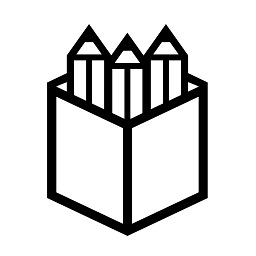
Penpot is an open-source, collaborative design and prototyping platform that makes digital design projects easier for designers to create. Design teams and individuals working on user interfaces (UI) and user experiences (UX) for websites and applications will find it to be a great resource because it was created to be user-friendly, collaborative, and accessible.
♥ Key Features:
- Real-time collaboration: Groups can collaborate in real-time, from any location, on prototypes at the same time.
- Version control: Utilize rollback and automatic snapshot options to view changes over time.
- Integration with GitHub and Slack: Launch builds and see prototypes right from within other applications.
- CSS-based styling: Apply reusable themes and styles using CSS-based styling to save writing custom code.
- Component library: Build increasingly complicated prototypes by storing reusable user interface pieces.
- Interactions & States: Specify various component states and animations for transitions.
- API access: Prototypes can be easily integrated into coding projects or workflows.
- Commenting: Without interfering with workflow, provide context-sensitive remarks for evaluation.
- Developer handoff: For seamless transfers, export prototypes to HTML or link straight to the code.
- Project templates: Utilize pre-made designs or uploaded materials to get started quickly.
- Developer dashboard: Assign tasks, monitor releases, and keep track of projects.
- Free tier available: Provides freelance prototyping without the need for a subscription.
2. Figma

Figma is a cutting-edge cloud-based design and prototype tool that has completely changed how teams and designers work together on digital projects. This adaptable platform is renowned for its real-time collaboration features, easy-to-use interface, and smooth integration of design and prototype tools. Within the design world, Figma has become widely used by both large design teams at prestigious organizations and lone freelancers.
♥ Key Features:
- Cloud-Based Collaboration: Since all design files are kept in the cloud, you may access them from any location at any time on any internet-connected device.
- Real-Time Collaboration: Figma is a great tool for enabling teamwork in design. The ability for multiple people to work concurrently on the same design file facilitates quick feedback and discussion.
- Design and Prototyping: Figma is a one-stop shop for digital interface design and prototyping.
- Vector editing: Vector editing offers a wide range of tools for generating, modifying, and arranging graphic elements. It works with shapes, text, photos, and icons.
- Version Control: Figma provides version history, which makes it simple to monitor modifications and go back to earlier revisions.
- Developer Handoff: Figma streamlines the process of transferring design and development responsibilities.
- Plugins and Integrations: Figma is compatible with a large number of plugins and integrations.
- Auto Layout: Figma’s Auto Layout function makes it simpler to create responsive design elements, which facilitates the adaptation of designs to different screen sizes and orientations.
- Security and Privacy: Security and privacy are top priorities for Figma, which provides enterprise-level solutions to safeguard private information and delicate design assets.
Suggested For You: Free Alternatives of Pencil Project
3. Sketch
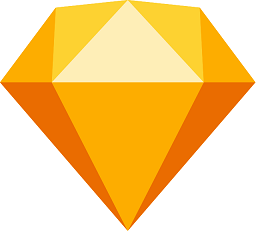
Sketch is a digital blank canvas that promotes limitless imagination. This versatile design tool can be useful for both seasoned professionals and aspiring artists. Sketch is the perfect tool for generating stunning visuals, user interfaces, and online designs because of its feature-rich user interface and simple design.
♥ Key Features:
- Vector-Based Design
- Symbols and Shared Styles
- Artboard Templates
- Plugins Ecosystem
- Intuitive Interface
- Export Options
- Grids and Guides
- Prototyping
- Vector Editing Tools
- Community Support
- Real-Time Collaboration
- Version History
4. InVision

InVision is a well-liked and extensively utilized platform for digital product design and collaboration. It provides an extensive feature set and toolset that streamlines the entire online and mobile application design and prototype process.
♥ Key Features:
- Immediately incorporating hotspots, states, and interaction into PDF, Sketch, or Photoshop designs, enables designers to produce interactive prototypes.
- Users can annotate, debate, and comment on design files to compile feedback in one convenient location. Comments are arranged more logically using threading.
- Workflows for design reviews are supported by InVision’s capabilities, which include version control, task assignment, approval procedures, and comments.
- Design files are readily inserted anywhere for internal or external feedback, and they can be shared via a private or public URL.
- Multiple users can view and interact with designs concurrently for real-time conversations thanks to real-time collaboration.
- To prevent work duplication, InVision provides source file integration through plugins with Sketch, Photoshop, and XD.
- Component libraries, placeholder photos, and design systems for branding and style coherence are additional elements.
- Integrating Jira, Slack, Zeplin, and other systems enables feedback to be pulled into current design/development workflows.
- For teams of all sizes, InVision offers both free and paid membership levels. It also boasts a sizable user base.
5. Dotgrid
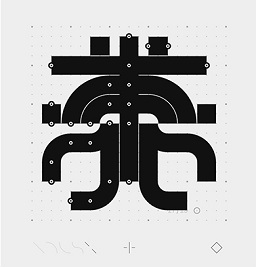
Dotgrid is a special designing tool used for creating vector images based on dot grids. It is intended for designers, illustrators, and artists who favor a methodical, grid-based approach to their artistic endeavors.
♥ Key Features:
- Grid-Based Design: The main function of Dotgrid is its dot grid canvas, which offers a precise and organized workspace for vector–based art creation.
- Vector Graphics: The main purpose of Dotgrid is the generation of vector graphics.
- Simplicity: Dotgrid is renowned for having an uncluttered, distraction-free interface that is simple to use.
- Customization: Dotgrid offers a variety of configurable choices, such as color selection, shape tools, and export settings, enabling users to tailor their creative process to their own preferences whilst maintaining a basic interface.
- Export Options: Dotgrid offers users the option to export their work in common vector file formats like SVG and PDF, making it simple to share or incorporate their creations into different graphic design apps.
- Cross-Platform: Dotgrid is compatible with a variety of operating systems, such as Windows, macOS, and Linux, allowing a broad user base to utilize it.
- Open Source: Dotgrid is a free project that is supported by donations from a worldwide community, resulting in continuous updates and enhancements.
