Overview of Lucidchart:

Lucidchart is a cutting-edge cloud-based diagramming and visual communication platform that enables individuals and teams to create, comment on, and share a variety of visual information. Whether you’re a professional who has to create flowcharts, org charts, wireframes, or mind maps, or an educator who needs to create educational materials, Lucidchart is a versatile and user-friendly solution.
The finest free and open-source alternative to Lucidchart is draw.io. Other applications like Lucidchart are Dia, LibreOffice – Draw, Freeplane, and yEd Graph Editor which are also excellent options.
Free Alternatives of Lucidchart :
Checkout some top-notch Alternatives for Lucidchart
1. draw.io

Draw.io, known as diagrams.net, is a popular and feature-rich online diagramming tool that enables users to make a variety of flowcharts and diagrams for a range of uses. It provides a collaborative and user-friendly online platform for creating, modifying, and sharing diagrams.
♥ Key Features:
- Variety of Diagrams
- User-Friendly Interface
- Collaborative Features
- Cloud Integration
- Export and Import Options
- Customization
- Security
- Open Source
2. Dia
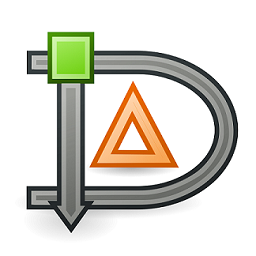
Dia is an open-source diagramming tool that provides a simple and effective platform for creating a variety of diagrams, including flowcharts, network diagrams, organizational charts, and more. Dia is especially well-liked by professionals, teachers, and students because it was made to offer an easy-to-use and accessible diagramming experience.
♥ Key Features:
- Object grouping: The capacity to alter and organize objects collectively for simple editing and organizing.
- Nested Shapes: This tool allows you to create hierarchical diagrams with parent-child relationships by drawing shapes inside other shapes.
- Extensive Shape Libraries: A rich collection of premade shapes spanning electrical, flowchart, database, UML, and many more types of diagrams is available in extensive shape libraries.
- Connector Styling: To enable personalized connection, connectors between items can have various line styles, arrows, titles, and other embellishments applied.
- Hyperlinks: To cross-link similar information, objects can be linked to other diagrams, files, or web pages.
- Zooming and panning: Interactive zooming and panning provides a close-up inspection of minutiae or a full view of the diagram arrangement.
- Layers: Arrange diagram elements in separate, modifiable layers for organised building.
- Presentation Mode: Fullscreen mode minimizes interface distractions when displaying and browsing diagrams.
- Scripting Support: The ability to create scripts for programmatically importing shapes and templates or automating tasks.
- Dia File Format: The native format for the Dia file.dia files allow for modularity without duplicating data by linking to external images and pieces.
- Offline Usage: It is adaptable to various computing environments due to its 100% open-source nature and offline capability.
Suggested For You: Free Alternatives of Dia (Software)
3. LibreOffice – Draw
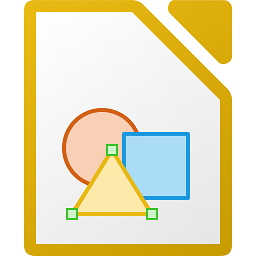
LibreOffice Draw is part of the LibreOffice suite of open-source office productivity tools. It is a powerful and versatile vector drawing and diagramming program. It has a wide range of functions for creating technical drawings, posters, flowcharts, diagrams, and other visual information.
♥ Key Features:
- Drawing Tools: Text, connections, callouts, basic and bespoke shapes, lines, and other features can be added using various tools.
- Templates: Templates are pre-made models of various elements such as organizational charts, flowcharts, diagrams, and images.
- Things and Styles: The ability to improve things visually with styles, gradients, patterns, and shadows.
- Layers: Arrange objects in layered order to group them together and make editing easier.
- Connectors: Change the appearance of objects by connecting them with straight or curved lines.
- Master Pages: Use master pages to identify design elements that are shared by all designs.
- Remarks: Go over each item and annotate it.
- Templates: Use reusable templates to draft common items quickly.
- Export Options: Export designs as PDF files or a number of picture file types for printing and sharing.
4. Freeplane

Freeplane is a free and open-source mind-mapping program that allows users to create, organize, and visualize their ideas, thoughts, and information. It is based on the popular but now defunct software FreeMind, but it has various updates and new capabilities. Freeplane is accessible for a variety of platforms, including Windows, macOS, and Linux, making it a useful tool for users of multiple operating systems.
♥ Key Features:
- Mind Mapping
- Node-Based Structure
- Customization
- Task Management
- Notes and Hyperlinks
- Filtering and Searching
- Export and Sharing
- Plugins and Add-ons
- Keyboard Shortcuts
- Open-Source and Cross-Platform
5. yEd Graph Editor

yEd Graph Editor is a powerful diagramming and graph visualization tool with a wide range of tools for generating, altering, and analyzing many types of diagrams and graphs.
♥ Key Features:
- For producing complex diagrams, yEd offers a wide selection of forms, connectors, and layout strategies. It has a vast number of predefined symbols.
- Diagrams can be collaborative, which means that multiple people can work on the same diagram simultaneously over a network. It is possible to collaborate in real-time.
- Layers, unique node/edge styles, filters, and a plethora of layout options are all advanced features for managing large diagrams.
- Diagrams can be printed or exported to various popular formats, including PDF, SVG, XML, and others. The end result is of high quality.
- Java application that is compatible with Windows, Linux, and macOS. The installer is compact and simple to use.
- Open source and free to use for non-commercial purposes. Pricing options for commercial/team licensing are available.
