What is Capture One?

Capture One is a professional-grade software program used for digital photo editing and processing raw images. Photographers are the main users of this software, especially those who work in industries like commercial, fashion, and portrait photography where accurate image edits and color correction are essential.
Key features of Capture One include:
- Raw Image Processing
- Color Grading
- Cataloging and Asset Management
- Tethered Shooting
- Lens Corrections
- Layers and Masks
- Export and Output Options
Many professional photographers require exact control over their photo editing like Capture One because of its outstanding image quality. It is offered in a variety of variants, including Capture One Pro and Capture One Express, to suit varied user needs and price points, and it is compatible with both Windows and macOS operating systems.
The finest free and open-source alternative to Capture One is digiKam. Other applications like Capture One are darktable, RawTherapee, DxO PhotoLab, and Shotwell which are also excellent options.
Free Alternatives of Capture One:
If you are a Freebie then you might like the Free Alternatives of “Capture One”
1. darktable

Darktable is a capable raw image processing and photographic workflow application that is open-source. It is intended for photographers and other picture aficionados who want to professionally edit, organize, and enhance their digital photos without causing any damage.
♥ Key Features:
- Raw image editing and tweaks without causing damage
- Powerful but user-friendly UI
- Tools for localized editing, such as gradings and brushes
- Modules architecture for applying effects in a chosen manner
- Managing collections in a hierarchy to organize photos
- Support for IPTC keywords geotags, and other metadata.
- Multiple picture processing in a batch queue
2. RawTherapee
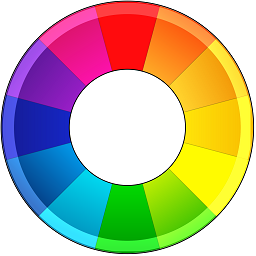
RawTherapee is an effective, open-source, and cross-platform software program made specifically for handling and modifying raw image data from digital cameras. For photographers who want exact control over their image editing and enhancement processes, it offers cutting-edge tools and features.
♥ Key Features:
- Raw Image Processing
- Non-Destructive Editing
- Advanced Editing Tools
- Local Adjustments
- Color Management
- Batch Processing
- HDR Processing
- Image Organization
- Cross-Platform and Open Source
- Community and Resources
Suggested For You: Free Alternatives of SnapGene
3. DxO PhotoLab

DxO PhotoLab is a comprehensive and feature-rich photo editing and enhancement program for both amateur and professional photographers. It is renowned for its excellent picture processing abilities and cutting-edge photo editing and enhancing features.
♥ Key Features:
- For high-quality photos, use a precise raw conversion module.
- Module for lens correction and comprehensive lens profiles database
- Instruments for local adjustment and advanced noise reduction
- Natural tone and color profiling for the scene
- Methods for automatic batch processing
- Intelligent browsing and organization tools
- A large in-app lens database eliminates lens defects
- Successfully reduces noise while preserving detail
4. digiKam

digiKam is a powerful and free program for managing and manipulating digital photos, digiKam is primarily made for photographers. It offers a vast array of tools and functions to assist users in effectively importing, organizing, editing, and sharing their digital images.
♥ Key Features:
- Organize, import, and browse picture libraries
- Utilize tagging, ratings, and color coding to manage photographs.
- Watch films and photographs with a customizable interface.
- Using simple tools, edit photographs without causing damage.
- Make presentations, and directly print photos
- Export and distribute pictures using tools like Flickr and Facebook
- Face identification with machine learning
- DSLR cameras used for remote capture
- Free, individualized digital asset management software
- Powerful yet user-friendly database for cataloging metadata
5. Shotwell

Shotwell is a free and open-source digital photo organizer and management software designed to help users import, organize, and share their digital image collections. It is renowned for its ease of use, simple interface, and effective photo management features.
♥ Key Features:
- Directly import pictures from memory cards or folders
- Search through, arrange, and keyword tag photo collections.
- View pictures and make simple edits
- Publish books, slideshows, and prints.
- Export to well–liked sharing websites such as Facebook and Flickr
- Face recognition and detection for tagging persons
- Geo-tagged picture visualization on a map
- Via plug-ins extensible for modification
