What Is Bandicam?
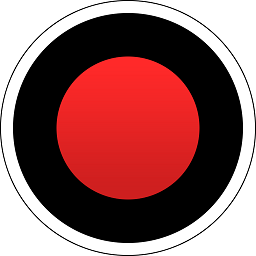
Bandicam is a screen recording program that enables users to capture high-definition video of their computer screen, camera, or gameplay. Both personal and professional uses of the software are appropriate due to its user-friendly design. Full-screen, window, and region recording modes are just a few of the features offered by Bandicam. Additionally, it provides users the freedom to select the audio they wish to record from either their microphone, the computer’s built-in speakers, or both.
Additionally, Bandicam has a built-in video editor that users can use to merge and cut recorded films, add text and images, and even export their recordings in various formats. It also has the ability to compress video files as they are being recorded, which can help conserve disc space without compromising video quality. In conclusion, Bandicam is a flexible and effective screen recording program that is ideal for a variety of users and provides a range of capabilities to fulfill their recording demands.
Some Free Alternatives to Bandicam:
If you are a Freebie then you might like the Free Alternatives of “Bandicam”
1. OBS Studio
OBS Studio is a free and open-source program for live broadcasting and video recording. It is compatible with Linux, Mac, and Windows. OBS enables users to record and stream audio and video, including webcam, game, and screen recordings. Users can also mix audio when streaming to Twitch, YouTube, and Facebook. To expand its usefulness, OBS also supports plugins and add-ons.
♥ Key Features:
- Recording and live Streaming Capabilities: Open Broadcaster Software’s recording and live streaming features let users record and broadcast their screen, gameplay, webcam, or audio.
- Customizable Hotkeys: Hotkeys that can be customized are available in plenty with OBS, making it simple for users to reach the features they use the most frequently.
- Multi-source Support: OBS enables users to add a variety of sources, such as webcams, photos, audio, and more, to their streams.
- Scene Management: Users can construct and flip between numerous scenes during their streams, each of which can contain a variety of sources and objects.
- Virtual Camera Support: OBS can function as a virtual camera that other programs can utilize to record video and audio from the OBS output.
2. Loom

Loom is a cloud-based video-sharing and recording platform that enables users to quickly record their computer screen, webcam, and microphone. Due to its effective and convenient means of sharing ideas, presentations, and tutorials, the platform is popular with remote teams, independent contractors, and enterprises. Along with being simple to integrate, Loom works well with Slack, Google Drive, and Trello.
♥ Key Features:
- Video Recording and Sharing
- Screen Sharing
- Customizable Settings
- Chrome Extension
- Real-Time Collaboration
- Video Editing Tools
- Cross-Platform Support
- Secure Storage
- Shareable Links
- Video Call Integration.
Suggested For You: Free Alternatives of Enscape
3. Snagit

Snagit is a screen capture and image editing software developed by TechSmith. It gives users the ability to take screenshots, record audio, and video, and edit images using a variety of tools like cropping, adding text, and highlighting. Snagit is a useful application for teamwork and collaboration because it has sharing options for images and videos. Snagit is compatible with both Windows and Mac OS X.
♥ Key Features:
- Screen Capture: Snagit lets you take screenshots of your entire screen, individual windows, or even just a portion of it.
- Image and Video Recording: Snagit is able to take screenshots as well as record movies of your screen in addition to still images.
- Image Editing: The built-in image editor in Snagit enables you to add callouts, annotations, arrows, and more.
- Smart Styles: It offers a function called Smart Styles that automatically resizes and places your graphics and annotations.
- Stamps and Stencils: Snagit has a collection of stencils and stamps that you may use to improve your screenshots.
- Auto-scroll: This program offers an auto-scroll capability that makes it simple to capture lengthy web pages, articles, or documents.
- GIF Recording: GIF creation and recording are both possible with a single button press in Snagit.
- One-click Sharing: Snagit makes it simple to share your screenshots and recordings with others by enabling one-click sharing to well-known services like Dropbox, Google Drive, and more.
- Customizable Hotkeys: It has customizable hotkeys so you can quickly and easily access your preferred tools.
- TechSmith Fuse: Snagit is linked with TechSmith Fuse, a cloud-based platform that streamlines file transfers between computers and mobile devices.
4. ScreenRec
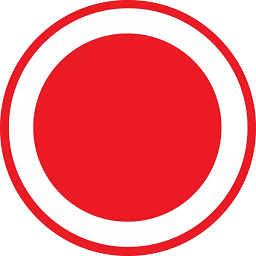
ScreenRec is a screen recording application for creating and sharing screencasts. It is well-known for its ease of use and simplicity.
♥ Key Features:
- Easy Screen Recording
- Instant Sharing
- Cloud Storage
- Privacy Controls
- Annotation and Editing Tools
- Cross-Platform Compatibility
- Free Version
- No Watermarks
5. Camtasia

Camtasia is a screen recording and video editing software that allows users to create and edit high-quality video tutorials, presentations, and marketing videos. There are features including screen and webcam recording, voice-over recording, video and audio editing, animations and callouts, and the option to add effects, music, and pictures.
♥ Key Features:
- Screen and webcam recording: Camtasia allows you to record your computer screen and webcam footage simultaneously, making it easier to create engaging instructional videos.
- Video editing tools: Camtasia provides a range of editing tools, including trimming, splitting, adding captions, and applying effects to your video.
- Animated elements: Camtasia includes a library of pre-made animations and callouts, allowing you to add eye-catching elements to your video without having to create them from scratch.
- Interactive quizzes: Camtasia provides the ability to create interactive quizzes within your video, making it a powerful tool for e-learning and educational content.
- Customizable themes: Camtasia offers a variety of themes that can be customized to match your brand, making it easy to create professional-looking videos.
- Multi-track timeline: Camtasia features a multi-track timeline, making it possible to layer different elements in your video, such as audio, video, and animations.
- Audio and video effects: Camtasia includes a range of audio and video effects that can be applied to enhance the overall look and feel of your video.
- Video sharing options: Camtasia allows you to share your videos directly from the software, making it easier to distribute your content to a wider audience.
